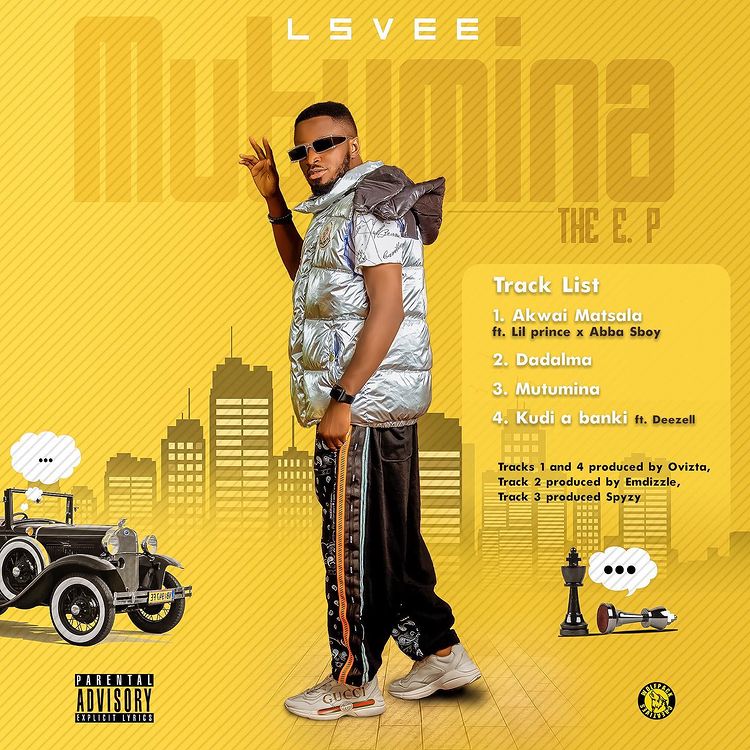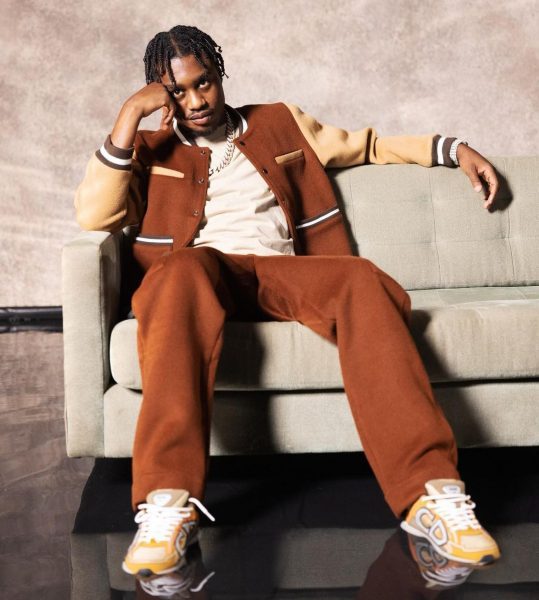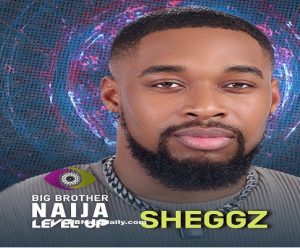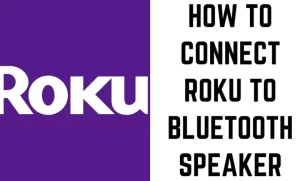
How To Connect Bluetooth Speakers To Roku TV. Do you want to improve your viewing experience by pairing your Bluetooth speaker with your Roku TV? Even while the Roku TV has many functions, its speakers may fall short of your expectations. A Bluetooth speaker is useful for a variety of reasons, including the desire to improve music quality and the convenience and flexibility of audio dissemination. Streaming your favorite shows and movies on a huge screen is always an immersive experience, but combining it with a Bluetooth speaker can take it to the next level.
CHECK: Investec Tertiary Bursary Programme For South African Students 2023
With a Bluetooth speaker, you can listen to high-quality music that is not limited by your TV’s built-in speakers. Connecting your Bluetooth speaker to your Roku TV, on the other hand, may appear to be a difficult operation.
In this article, we’ll walk you through the process of connecting your Bluetooth speaker to your Roku TV, so you can enjoy an improved audio experience with ease.
1. To begin connecting your Bluetooth
speaker to your Roku TV, switch on
your Bluetooth speaker and make sure
Bluetooth services are enabled. After that, put your Bluetooth speaker in pairing mode, which is normally accomplished by holding down the pairing button for a few seconds until the LED light flashes.
2. Once your Bluetooth speaker is in
pairing mode, you can proceed to the
Roku TV setup process. Begin by going
to the Roku TV settings and selecting
“Remotes & Devices” from the list of
options. If you’re using a Roku device,
scroll down to the “Speakers” option; if you’re using a non-Roku device, choose “Wireless Headphones.”
3. Then, depending on the option you
choose, tap on “Add New Speaker” or
“Add New Wireless Headphones.” Your
Roku TV will begin looking for accessible Bluetooth devices, and your Bluetooth speaker should be among them.
4. Choose the Bluetooth speaker to connect to your Roku TV, and the devices will be paired. You will be able to play audio from your Roku TV through your Bluetooth speaker after the connection has been established. That’s all!